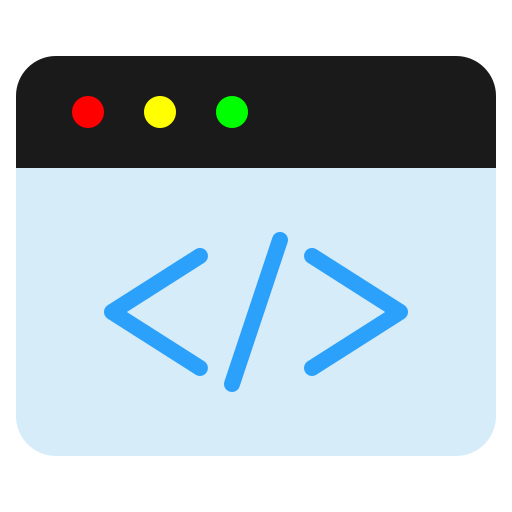Algorithms and Programming PHP 3
Control Structure I
This is a paradigm for directing the flow of a program in a specific direction. To master the material on control structures in PHP programming, there are several key points that need to be understood.
Control structures are divided into two categories:
- Branching Structure
- Looping Structure
Conditional Structure (Conditional Statement)
Branching Constructs & Program Block
A branching construct is a program that, when executed, creates branches into sub-branches containing a program block based on the specified conditions and logic. In PHP, branching constructs are generally created using the keywords if, else if, and else. Here’s a table illustrating this:
IF/ELSE IF/ELSE Tabel:
| Information | Keyword |
|---|---|
| There is 1 decision option | if |
| There is 2 decision option | if/else |
| There are more than 2 decision options | if/else if/else |
Tabel keyword SWITCH CASE
| Information | Keyword |
|---|---|
| Decision selection options | switch |
| Decision choice | case |
| Default decision choice | default |
| Stop the decision and end the decision selection | break |
A program block contains a set of expressions and statements for the computer to execute. In PHP, a program block is identified by a colon (“:”) followed by an indentation after the declaration of constructs like if, else if, else, for, while, or during function definitions. The program block under the if condition will execute if the condition evaluates to True.
The program block under the else if condition (which stands for “else if”) will execute if the previous conditions do not hold true, and this condition can evaluate to true.
The program block under the else condition will execute when the previous conditions (if/else if) evaluate to False.
Here’s a simple example of a program using branching constructs with comparison operators:
Code Editor:1
2
3
4
5
6
7
8
9
10
11
12
13
$credits = 45;
if ($credits >= 120) { // Entering IF Block
echo("Senior"); // Inside IF Block
} else if ($credits >= 90) { // Entering ELIF Block
echo("Junior"); // Inside ELIF Block
} else { // Entering ELSE Block
echo("New College Student"); // Inside ELSE Block
}
Here is a simple example of a switch-case branching construction:
Code Editor:1
2
3
4
5
6
7
8
9
10
11
12
13
14
15
16
17
18
19
20
21
22
23
24
25
26
27
28
$status = 2;
switch($status) { // Entering Switch Case Block
case 0: // Entering Case 0 Block
printf("OFF\n"); // Inside Case 0 Block
break; // Stop and exit Switch Case
case 1: // Entering Case 1 Block
printf("ON\n"); // Inside Case 1 Block
break; // Stop and exit Switch Case
case 2: // Entering Case 2 Block
printf("STAND BY\n"); // Inside Case 2 Block
case 3: // Entering Case 3 Block
printf("FINISH\n"); // Inside Case 3 Block
break; // Stop and exit Switch Case
default: // Entering Default Block
printf("UNKNOWN\n"); // Inside Default Block
break; // Stop and exit Switch Case
}
Output:1
2STAND BY
FINISH
Nested Conditional
Nested conditional refers to the concept or paradigm where one branching construct exists within another branching construct in a program. Nested branching is commonly found in more complex or intricate code. Here’s an example of a nested conditional:
Code Editor:1
2
3
4
5
6
7
8
9
10
11
12
13
14
15
16
17
18
19
20
21
$credits = 125;
if ($credits >= 120) { // Entering IF Block
if ($credits > 120) { // Entering Nested IF Block within IF Block
printf("Older Senior"); // Inside Nested IF Block
} else { // Entering Nested ELSE Block within IF Block
printf("Younger Senior"); // Inside Nested ELSE Block
} // End of Nested ELSE Block
} else if ($credits >= 90) { // Entering ELSE IF Block
if ($credits > 90) { // Entering Nested IF Block within ELSE IF Block
printf("Older Junior"); // Inside Nested IF Block
} else { // Entering Nested ELSE Block within ELSE IF Block
printf("Younger Junior"); // Inside Nested ELSE Block
} // End of Nested ELSE Block
} else { // Entering ELSE Block
printf("New College Student"); // Inside ELSE Block
}
Output:1
Older Senior
Complex Logical Conditional Statement
A complex logical conditional statement is a branching paradigm that incorporates specific logic to achieve a more refined flow in the code. Generally, to create a more targeted flow, programmers tend to prefer complex logical conditional statements over nested conditionals to keep the code concise and facilitate easier maintenance in the future. To create a complex logical conditional statement, you need to add logical operators within the if/else if statements, as illustrated in the following example:
Code Editor:1
2
3
4
5
6
7
8
9
10
11
12
13
14
15
16
17
$credits = 95;
if (($credits > 122) && ($credits <= 144)) {
printf("Older Senior");
} else if (($credits >= 120) && ($credits <= 122)) {
printf("Younger Senior");
} else if (($credits > 90) && ($credits < 120)) {
printf("Older Junior");
} else if (($credits <= 90) && ($credits > 24)) {
printf("Younger Junior");
} else {
printf("New College Student");
}
Output:1
Older Junior
Exercise
Work on the Following Exercises to Test Your Understanding of Control Structures.
Exercise 1
Create a program to determine if a number is odd or even based on user input.
Clue: Use Arithmetic Operators
INPUT:
Any number
PROCESS:
Filter whether the number is odd or even
OUTPUT:
Display the result as odd/even
Exercise 2
Create a program to categorize the age input provided by the user (age input cannot be negative).
Baby = 0 - 1
Toddler = 2 - 3
Preschooler = 4 - 5
Child = 6 - 12
Teenager = 13 - 17
Young Adult = 18 - 21
Pre-adult = 22 - 30
Adult = 31 - 50
Pre-elderly = 51 - 70
Elderly = 71 and above
INPUT:
Age
PROCESS:
Filter to determine the age category
OUTPUT:
Category resulting from the filter
Exercise 3
Create a program to perform temperature conversions:
- Celsius to Fahrenheit
- Celsius to Kelvin
- Fahrenheit to Celsius
- Fahrenheit to Kelvin
- Kelvin to Celsius
- Kelvin to Fahrenheit
Search for conversion formulas in online site, then allow the user to choose one of the six options and display the conversion result.
INPUT:
- Temperature (Degrees Celsius/Fahrenheit/Kelvin)
- Selected menu option
PROCESS:
Perform the following temperature conversions:
- Celsius to Fahrenheit
- Celsius to Kelvin
- Fahrenheit to Celsius
- Fahrenheit to Kelvin
- Kelvin to Celsius
- Kelvin to Fahrenheit
OUTPUT:
Temperature (Degrees Celsius/Fahrenheit/Kelvin)
Exercise 4
Create a program to determine the type of triangle based on the lengths of its three sides, which are input by the user. After the user finishes inputting, the program should print what type of triangle it is.
- Equilateral
- Isosceles
- Not a Triangle
- Scalene
- Right-angled (Clue: using the angle) —> bonus points
Be careful in determining the conditions, as entering 1, 2, and 3 as the sides will not form a triangle.
INPUT:
- Side A
- Side B
- Side C
PROCESS:
Filter the type of triangle based on the three sides provided
OUTPUT:
Display the type of triangle (equilateral/isosceles/not a triangle/scalene/right-angled)
Exercise 5
Create a branching program to determine the solutions of a quadratic equation using the discriminant.
- If the discriminant is greater than 0, it has two distinct roots.
- If the discriminant is less than 0, it has imaginary roots.
- If the discriminant equals 0, it has a double root.
Be careful if a=0, as this does not represent a quadratic equation.
INPUT:
- Value A
- Value B
- Value C
PROCESS:
Filter the value of A to check if it is 0. If it is not, calculate the discriminant using the quadratic formula. Use the result to filter the type of roots (distinct roots/imaginary roots/double root).
OUTPUT:
If there are distinct roots:
- Print “It has distinct roots”
- Print the quadratic equation
- Print the discriminant value
- Print the value of root x1
- Print the value of root x2
If there are imaginary roots:
- Print “It has imaginary roots”
- Print the quadratic equation
- Print the discriminant value
- Print the formulas for roots x1 and x2
If there is a double root:
- Print “It has a double root”
- Print the quadratic equation
- Print the discriminant value
- Print the root value (use either root x1 or x2)
If a=0:
- Print “It is not a quadratic equation”